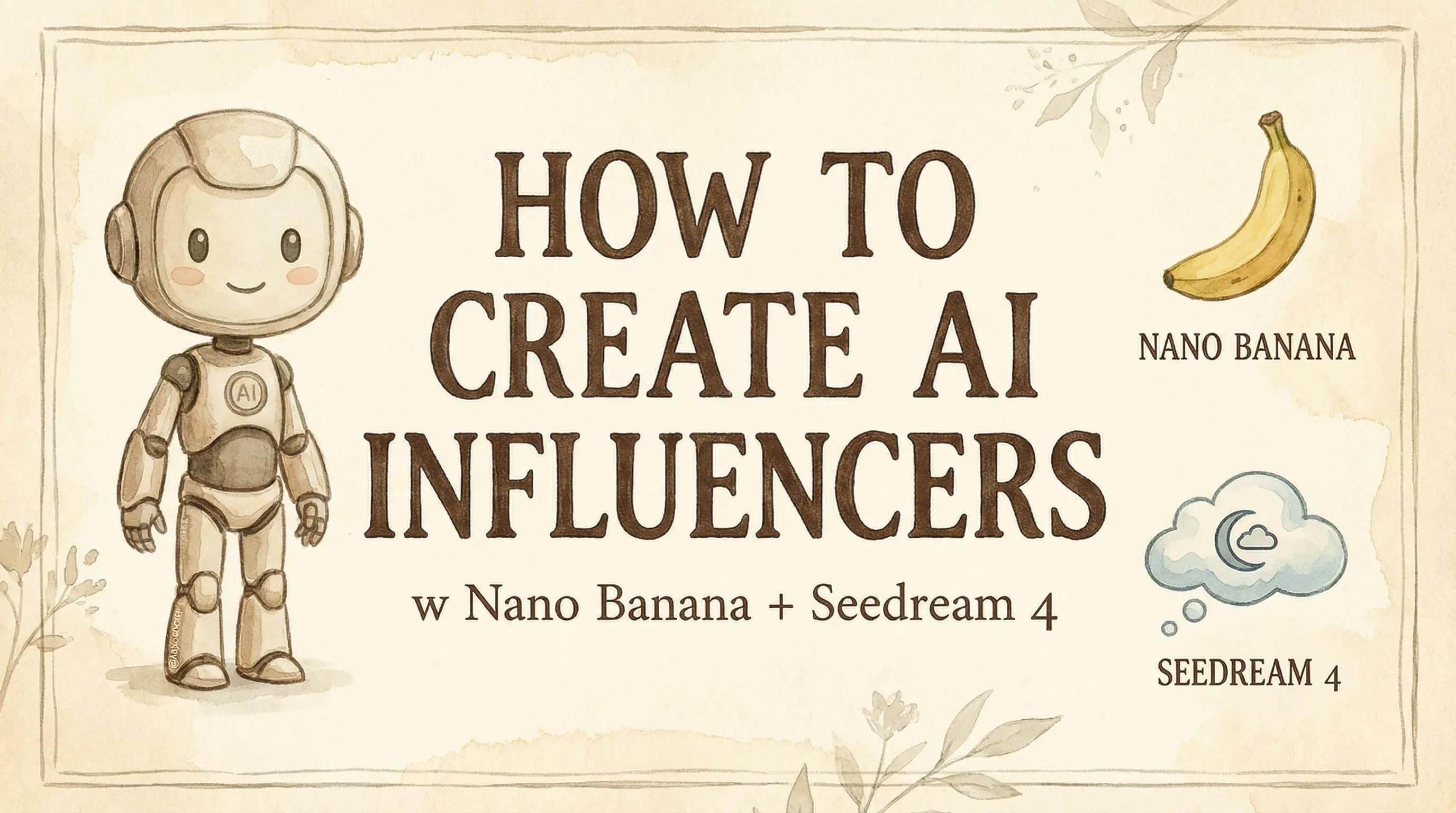social-media
tutorial
Why Can't I Follow People on TikTok? 2026 Guide
TL;DR
TikTok blocks you from following when you:
- Exceed ≈ 200 follows in 24h or ≈ 15 in one burst
- Hit the lifetime cap of 10,000 accounts
- Trigger the "following too fast" spam filter (24h block)
- Use a brand-new or unverified profile
- Violate Community Guidelines
- Run an outdated app, flaky network, or VPN
Quick fixes: slow down, wait 24h, verify the account, update the app, clear cache, check connection, or contact support.
How TikTok's Follow System Works
TikTok throttles follow actions to stop bots and spam. The controls operate on three layers: per-burst, per-day, and lifetime caps. When any limit is tripped, the app quietly blocks further follows and sometimes shows the "Following too fast" error.
Common Reasons You Can't Follow (and the Fix)
| Reason | What Happens | Quick Fix |
|---|---|---|
| Daily limit hit (≈ 200) | Button turns gray or pops "Limit reached" | Wait 24h, then pace follows |
| Burst limit hit (≈ 15 in seconds) | "Following too fast" alert; 5-30 min cooldown | Pause 15 min before following again |
| Lifetime cap (10k accounts) | New follow fails silently | Unfollow inactive accounts or open a second profile |
| 24h spam block | You can't follow, like, or comment | Wait it out; reduce fast repetitive actions |
| Brand-new / unverified account | Follows capped at very low numbers | Verify phone/email; keep activity natural for a week |
| Community-Guideline strikes | Shadowban or feature limits | Review violations → "Inbox › From TikTok" → Appeal if wrong |
| Out-of-date app cache | Glitches block follow action | Update app; Settings › Cache › Clear |
| Weak internet / aggressive VPN | Requests time-out | Switch to stable Wi-Fi; disable VPN for a test |
| Regional policy blocks | Certain regions may restrict follows after the 2026 US shutdown ripple | Use official app in your country; avoid US-routed VPNs. For more on how TikTok determines your region, see our guide on how to change TikTok account region |
Step-by-Step Troubleshooting Checklist
-
Check limits first
- Count today's follows; if > 180, stop until tomorrow
- If lifetime follows ≈ 9,900, prune the list
-
Wait 30 min – 24h
- 90% of "can't follow" cases self-clear after the cooldown
-
Verify & secure the account
- Settings › Account › Identity → add phone, email, 2-FA
-
Clear cache & update app
- Settings › Free up space → Clear; then update via App Store/Play Store
-
Test network
- Switch between Wi-Fi ↔︎ mobile data; disable VPN/proxy
-
Review violations
- Inbox › Notifications › From TikTok → resolve any strikes
-
Contact support
- Profile › ☰ › Settings & privacy › Report a problem → "Follow/Like/Comment"
Best Practices to Avoid Future Blocks
- Follow ≤ 10 accounts every 10 min
- Cap daily follows at 150-180 to stay safe
- Unfollow in batches of < 50 per day
- Diversify actions (watch, comment, create) to look human
- Avoid mass-follow/unfollow tools; they break limits instantly
FAQ
| Question | Answer |
|---|---|
| Is the 200-per-day limit official? | TikTok never publishes exact numbers, but user tests and help-center messages confirm ≈ 200 |
| Can I raise the limits? | No. Limits are global. Verification only removes the new-account throttle |
| What if I'm stuck for days? | You likely have a guideline strike. Appeal or wait 72h |
| Does deleting and reinstalling help? | It clears cache faults but won't bypass real blocks |
Key Takeaways
- Follow caps are behavioral, not personal
- Pace and variety keep your account healthy
- When in doubt, wait 24h - time fixes most follow blocks
Fekri
Co-founder of Genviral